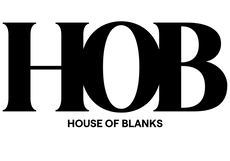Sublimation is a great printing method, but sometimes issues occur and make you want to throw your press out the window - don't worry, you're not on your own and if I was strong enough, my heat press would've been in the carpark more times than I can count! So without further ado and no gatekeeping in sight, here's some of the common sublimation issues that are faced, and how you might just save your sanity by fixing them quickly.
Faded or Dull Prints
Why does it happen?
This issue often occurs due to insufficient heat, pressure, or the use of incorrect materials (for example: low polyester content or the item isn't sublimation friendly).
Solution Checklist:
- Check Heat and Time: Ensure you’re using the correct temperature and pressing time for your substrate. You can check our Times & Temps blog for more information, or reach out to your supplier for confirmation on their recommendations.
- Use High-Polyester Blanks: For fabrics, always use items with at least 80% polyester to achieve vibrant colours - make sure that the item you're pressing is suitable for sublimation too. Your supplier will be able to advise you of whether the item is suitable for sublimation or not
- Test Your Heat Press: Issues can occur due to the level of pressure you're applying - ensure your heat press is working correctly and you have the right temperature.
Blurry or Ghosted Images
Why does it happen? Ghosting happens when the sublimation paper shifts during the heat press process, resulting in a double image or blurred effect.
Solution Checklist:
- Use Heat-Resistant Tape: Secure the sublimation paper to your blank with heat-resistant tape to prevent movement.
- Avoid Over & Under Pressurising: Ensure you’re applying consistent pressure that’s not too heavy, which can cause the paper to move. This can also occur if you're not using enough pressure (for example, if you're using a hand held heat press/mini press)
- Open the Heat Press Carefully: Lift the heat press straight up rather than at an angle to minimise the risk of paper shifting.
Inaccurate Colours
Why does it happen? Sublimation colours can appear different when printed compared to the digital design, which can be due to colour profile issues or incorrect printer settings. Bare in mind, there may always been a slight difference between on screen colours and printed colours due to variations in monitor softwares. Equally, sublimation colours always tend to look a different colour until they are pressed.
Solution Checklist:
- Use the Correct Color Profile: Make sure you’re using the ICC color profile that matches your sublimation printer and ink brand.
- Adjust Printer Settings: Set your printer to “High Quality” mode and use the recommended sublimation paper type in the settings.
- Print Test Strips: Before doing a full print, test with smaller strips to see how the colors transfer and adjust accordingly.
Spots & Dots
Why does it happen? This can happen due to dust, debris, or moisture on the sublimation paper or blank.
Solution Checklist:
- Clean Your Work Area: Ensure both the paper and the blank are free from dust before pressing.
- Pre-Press Your Blank: Apply heat to the blank for a few seconds to remove any moisture or debris.
- Use Lint Rollers: For fabrics, always use a lint roller before pressing to remove any stray fibers or dust particles.
Sublimation Paper Sticking to the Blank
Why does it happen? High heat or excessive pressing time can cause the paper to stick to your substrate, especially with hard surfaces like ceramics or coated metals.
Solution Checklist:
- Lower the Temperature Slightly: Reduce the temperature by 5-10°F and test again.
- Use Protective Paper: Place a sheet of Teflon paper between the sublimation paper and your heat press to prevent sticking.
- Quickly Peel Off: As soon as the press is complete, carefully and quickly peel the sublimation paper away from the blank.
- Change your Paper: We've noticed that some sublimation papers are prone to leaving a 'paper-residue', swapping your paper for an alternative brand (we may be bias, but we strongly recommend Teckwrap!) may assist you in getting the perfect press.
Uneven Prints & Inconsistent Colours
Why does it happen? Uneven pressure, incorrect placement, or poor-quality substrates can cause inconsistent transfers.
Solution Checklist:
- Check Heat Press Pressure: Make sure your heat press applies even pressure across the entire surface. Adjust the pressure settings if needed.
- Use Flat and Smooth Blanks: Ensure your sublimation blank is free of wrinkles, dents, or uneven surfaces. If your blank is slightly uneven, try using a silicone wrap to give you a smoother surface.
- Avoid Thick Seams: When pressing clothing or fabric, avoid pressing over seams or zippers, as this can lead to uneven transfers.
Print Fading After Washing
Why does it happen? Improper sublimation or using non-sublimation-friendly fabrics can cause prints to fade after washing.
Solution Checklist:
- Use High-Polyester Fabrics: Ensure that you’re sublimating on polyester-rich materials (at least 80% polyester).
- Heat Press Long Enough: Ensure you’re pressing at the correct temperature and time for the ink to bond properly with the fabric.
- Wash Properly: Advise customers to wash items in cold water with mild detergent and avoid harsh chemicals or bleach.
Sublimation requires practice, patience, and attention to detail. While these issues can be frustrating, most can be resolved with a few adjustments. Don’t be discouraged if you encounter problems – experimenting and troubleshooting are part of the process and we promise it's worth it when you get to grips with it!